7 April 2022 | Cate  If you're planning to post Facebook and/or Instagram ads, or you simply wish to track people interacting with your online shop, it is important to add the Facebook Pixel to your site. This will allow you to track clicks and conversions, build targeted audiences for future ads and remarket to people who have already taken some kind of action on your website. |
21 April 2021 | Cate  Facebook recommends that anyone using Facebook Pixel should verify their domain to ensure users can be tracked through their new Aggregated Event Measurement feature, once Apple releases it's iOS 14.5 update. Follow our easy guide to verify your domain. |
31 July 2020 | Cate  Find out how to create a Facebook Business Account, setup a product upload to Facebook and enable a Facebook Shop for your brand's Facebook Page. Products uploaded to your Facebook Business Account can then be used on Instagram Shopping too. |
31 July 2020 | Cate 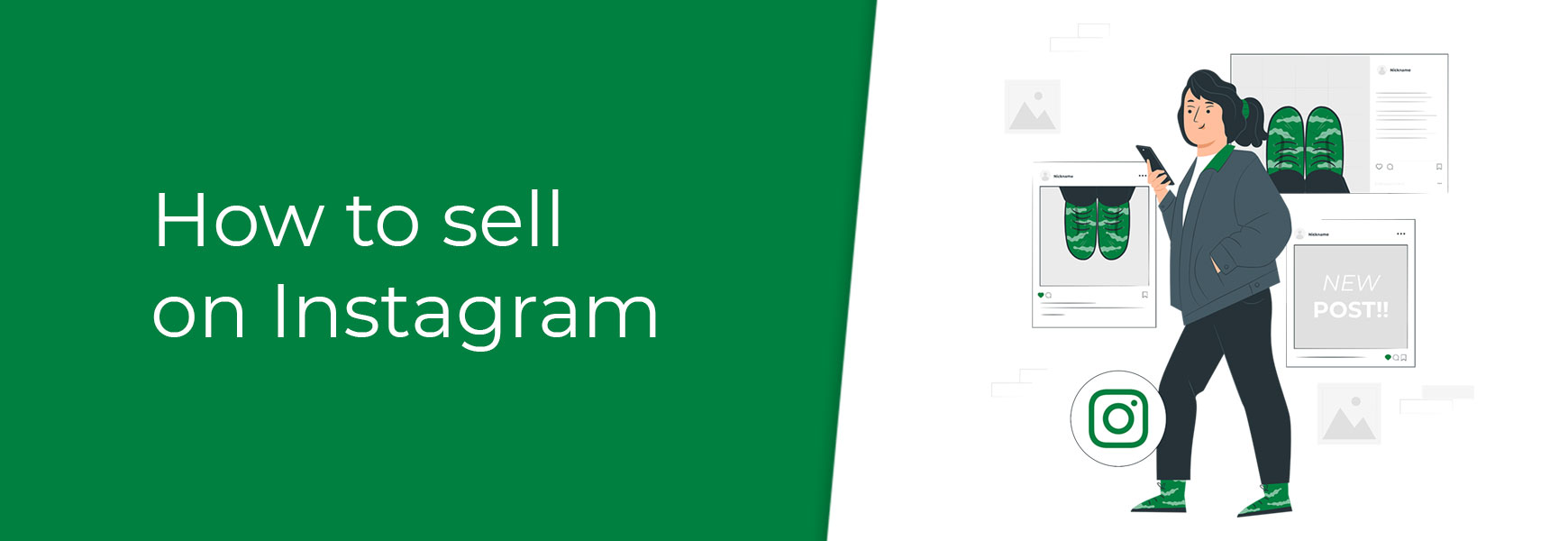 Find out how to setup Instagram Shopping on your brand's Instagram profile using our built-in Facebook product feed. Tag your image and video posts, as well as your Stories to sell directly from Instagram. |
29 September 2017 | Cate  One startling statistic that came out earlier in June 2018 is that there are over 1 billion active monthly users on Instagram, that’s over double the monthly active users on Twitter. Find out about how to get the best out of this incredibly popular social platform and how it can help to boost your sales. |
11 April 2014 | Cate  The majority of social sites have their own widgets that can be placed on your website. A widget is a small application created by the social site and added to your website to display something related to your social profile. All social widgets can be added to your website either as a block or within page content but the code must be placed within the Source otherwise it won't work. Learn how to add social widgets to your website with our easy, step-by-step guide. Skill Level: Beginner |
9 April 2014 | Cate  If you have set up a Facebook page, a Twitter profile, or any other social profile, you will want to make sure your website customers know where they are so they can interact with you. The best way to do this is to add social icons into your header or footer so that they appear on every page of your site. Learn how to add social icons to your website with our easy, step-by-step guide. Skill Level: Beginner |
8 April 2014 | Cate  We all know how important social media sites have become to the ecommerce industry. We’re constantly told to set up a Facebook page or update our Twitter feed regularly but what about your actual website? How do you direct the people who visit it to interact with you on social media or drive your social media followers to actually purchase on your website? The answer is social share buttons, icons and widgets. Learn how to add social share buttons to your website with our easy, step-by-step guide. Skill Level: Beginner |