Connect Royal Mail Click & Drop to your online shopTake the hassle out of your shipping with Royal Mail's Click & Drop. Choose, buy, and print your postage quickly within this simple online solution. 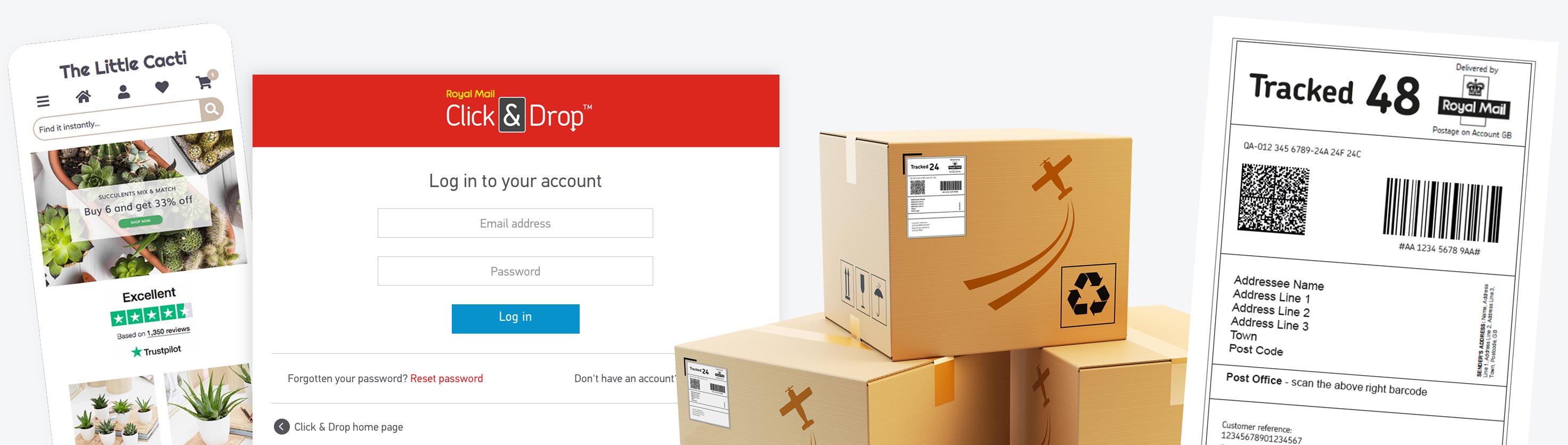 Print and process your postage in just a few clicksOrders are automatically sent to your Royal Mail Click & Drop account, ready for you to generate the postage labels for each one. Your despatching team can then print the labels and attach them to your customers' orders in bulk. Already using Bluepark and have a Click & Drop account? Connect them now Match your delivery methodsCreate Shipping Rules in your Click & Drop account and set the appropriate rule for each shipping method you offer in your online shop. As orders are pulled into Click & Drop, the relevant rule will be automatically applied to each one, ready for you to print the parcel's postage and address label. 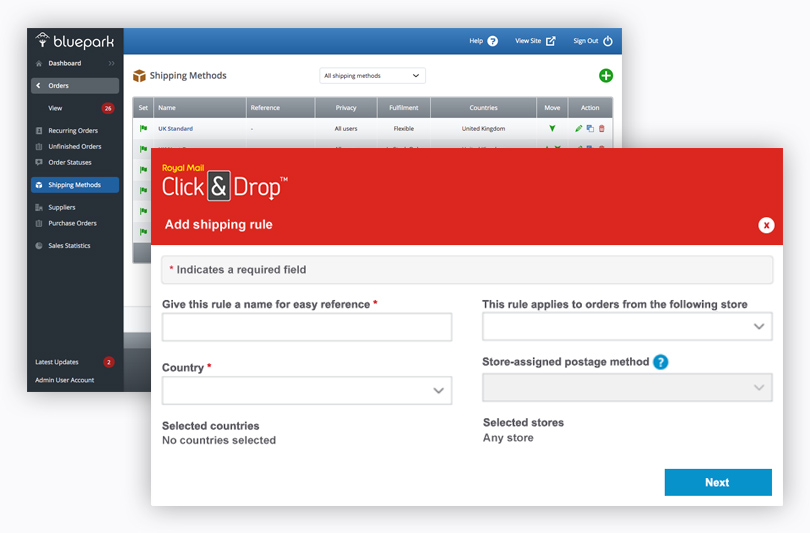 Automated order updates Once your order has been processed and the postage label has been printed, the order status with be sent back to the Order Manager in your Bluepark site, changing the order to Completed. Send out tracking numbers Add the Royal Mail tracking URL into the shipping methods and, once the tracking number is added and the order is set to Completed, the customer's email will be sent with the tracking link. Works with eBay and multi-channel ordersIf you're using our eBay or multi Bluepark site features, as always, orders from all channels will be recorded in the parent site for processing. These will then be pulled into your Click & Drop account to allow you to buy and print your postage for all orders in one go.
Try Bluepark for FREE for 14 daysFull access to everything including our support team, no card details required |
|


