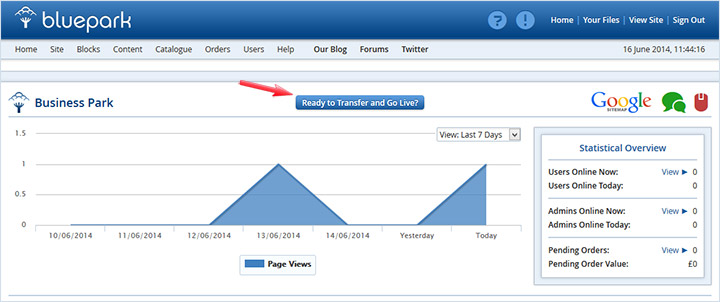One of the most important things an online business can have is the right domain name. If you don’t already have one it can be a hard decision making sure you choose one that is relevant to your business. A domain name should be short, easy to remember and be instantly recognisable. As a business it is always advisable to have one that includes the company name so that it becomes part of your brand. Once you’ve made your decision, there are a few things you need to know before going live with your website.
Is my domain available?You may have come up with your dream domain name but the first thing to do is check whether it is available or not. To do this go to any domain checker website such as instantdomainsearch.com and type it in. If your chosen domain is available, then great, but buy it straight away before anyone else does. If you’ve purchased the .co.uk version and the .com is available then buy that too. This will stop anyone else using it and customers getting confused between your website and theirs. If your domain isn’t available then consider adding a keyword to the end. For instance, if you were a carpet business called Reflex Ltd but reflex.co.uk and reflex.com were already taken, then see if you can purchase reflexcarpets.co.uk. Can I purchase my domain through Bluepark?No, we do not register domain names at Bluepark. The reason for this is, if you purchase your domain elsewhere, you then have complete control over it and don’t have to request for us to release it if you choose to close your account with us. Where can I buy a domain?There are a considerable amount of domain registrars online where you can buy a domain name from. However, we do recommend that you research them first to make sure they are a viable company or just stick to the big names such as 123-reg.co.uk, 1and1.co.uk and GoDaddy.com. Do I need a domain name when signing up for a trial site?No, if you don’t have a domain name when you take out a trial with us then don’t worry. We do not ask for you to specify a domain name at this point, all we ask for is your name and email address so that we can set you up with a login. Why do I have to specify a domain name when purchasing a package with Bluepark?We ask you to do this so that we know which domain name you are associating with your website. We use this information so our system can recognise the settings on your domain registration’s control panel when you go live. If you haven’t 100% decided on which domain name you want to use with your website, then don’t worry, just specify a domain name you already own and let us know before you go live if you want to change it. By specifying a domain name during this process be assured that nothing will happen to that domain if you currently have it associated with a website elsewhere. At this stage it is just associated with your payment account on our system. What is DNS / Name Servers?DNS stands for Domain Name System and is basically a system associated with a domain name that is made up of several records. These records relate to different parts the domain can point to such as the website (A Records), the email accounts (MX Records) and email validation (SPF Records). So, your A Record could point to a website on one server and your MX Records could point to email hosted on a completely separate server. Name servers are the overarching servers that control the various domain records. By setting these you can point all domain records to one server in one go. How do I associate my domain name with my website?You will need to change either the A Record or the Name Servers within the control panel wherever your domain is registered. So, if you registered your domain with 123-reg.co.uk they would’ve provided you with a login where you can control your domain. If you just want Bluepark to host your website, but keep your email accounts hosted elsewhere, then you would change just the A Record and point this to the IP Address of your website. If you want Bluepark to host your emails as well as your website then you would change your Name Servers and point these to Bluepark’s Name Servers. You can obtain the correct IP Address and Name Servers for your Bluepark website by clicking on the Ready to Transfer and Go Live? Button within the homepage of the website’s admin panel. On this page you will also find the Submit Request Button where you can set a time and date when you want your website to be moved from our development servers onto our live servers. You should coordinate this and the DNS change to happen about the same time.
How long does it take for my domain to be associated with my website?This depends on which method you’ve chosen to link your domain to your website. Generally an A Record change can take up to 12 hours but usually this happens within about 4 hours. Name Servers take much longer and can take up to 48 hours. The reason these take so long is because this change has to propagate across every ISP (Internet Service Provider) server in the world so that the end user will see the correct site. If you already have a website on this domain, and you have done everything correctly, you will either see your old site or your new site during this time, you will never see a blank screen or error message. Why can’t I see my site on my domain?If 48 hours has passed and you still can’t see your website when you type in your domain then double check you have changed the DNS correctly and have sent the request to us to go live via the website’s admin panel. If you believe you have done both of these correctly then get in contact with our support centre. I have bought several domains, how do I point them all at my website?If you have purchased the .com as well as the .co.uk then you may want them to both point at your website. It is, of course, possible to do this but first you must make sure your main domain is the one associated with your website on our system and that this is one you point the Name Servers or A Record to. Any other domains can then be setup with a domain forwarder to point them to your main domain. This is done wherever these domains are registered. How do I change my domain name?If you want to change the domain name associated with your website, then please contact our Support Team with details of your old domain and your new domain. As this isn't a simple, straightforward thing to do if you site is live, they can then advise you through the correct process of doing this to mitigate any damage to current Google rankings. Can I manage my DNS through Bluepark?If you associate your domain with your website via the Name Server method then you will be able to manage all of your separate DNS settings via the Bluepark admin panel. This feature is available by going to Site > DNS Records. Please note: Do not touch these settings unless you are 100% sure of what they do. Can I have a subdomain associated with my website?If you have an information website on your main domain, and don’t want to use this for your online shop, you may want to create a subdomain such as shop.mydomain.com. This can be done wherever your domain is registered and then point the A Record of this to the IP Address of your Bluepark website. Can I create a subdomain if Bluepark controls my DNS?If you originally associated your domain with your website using the Name Servers method then you will need to create a subdomain within the Site > DNS Records section of the Bluepark admin panel.
In the form above add in the first part of the subdomain, i.e. shop if your subdomain is shop.domain.com, into the Name field, select A in the Type field and add in the IP address of where you are pointing the subdomain to in the Value field. Try Bluepark for FREE for 14 daysFull access to everything including our support team, no card details required |
|
|