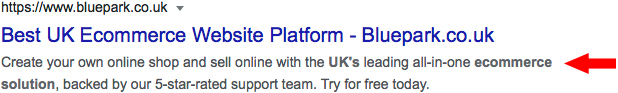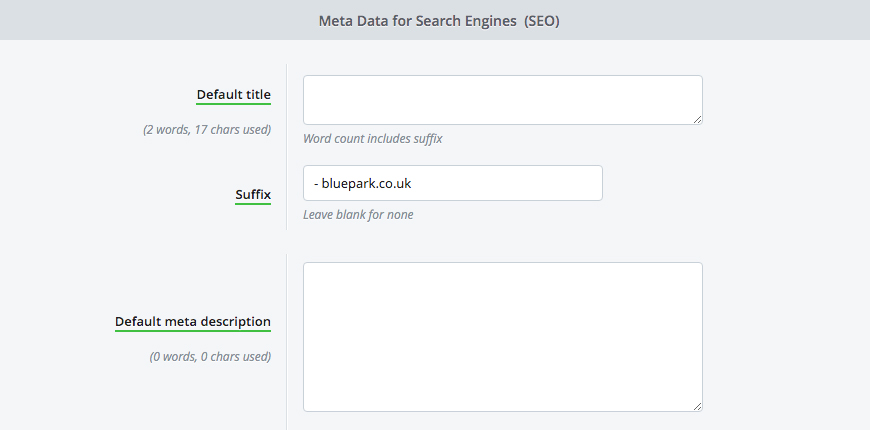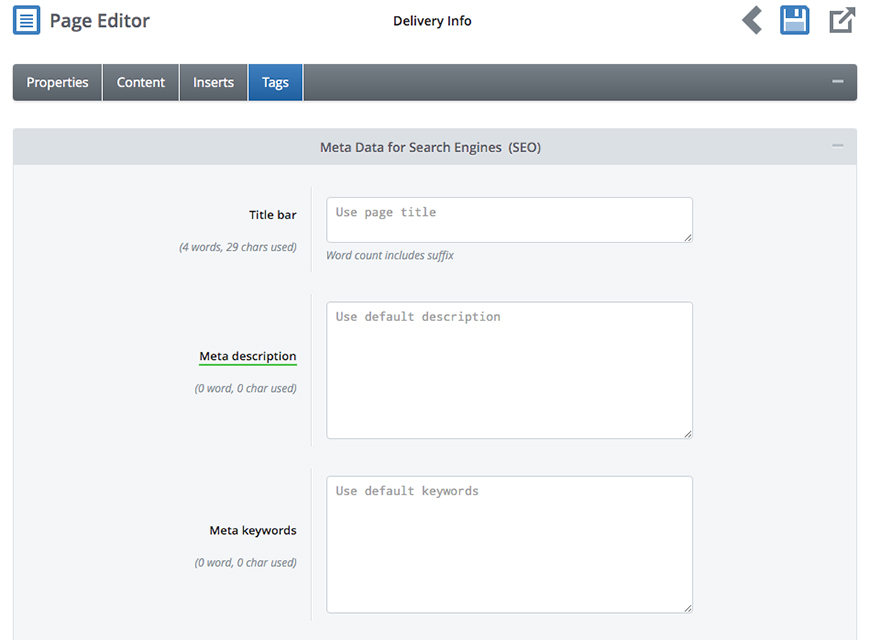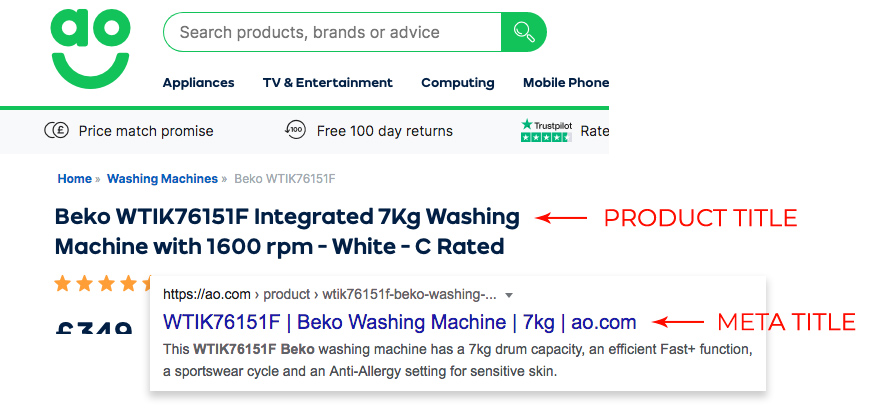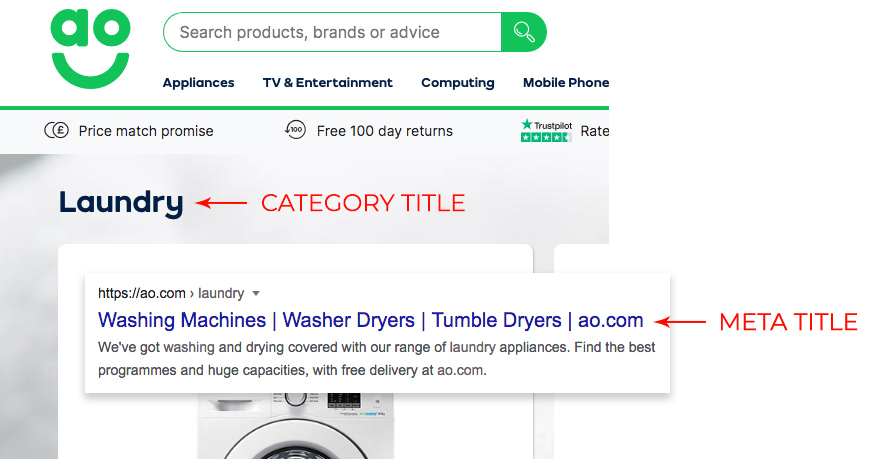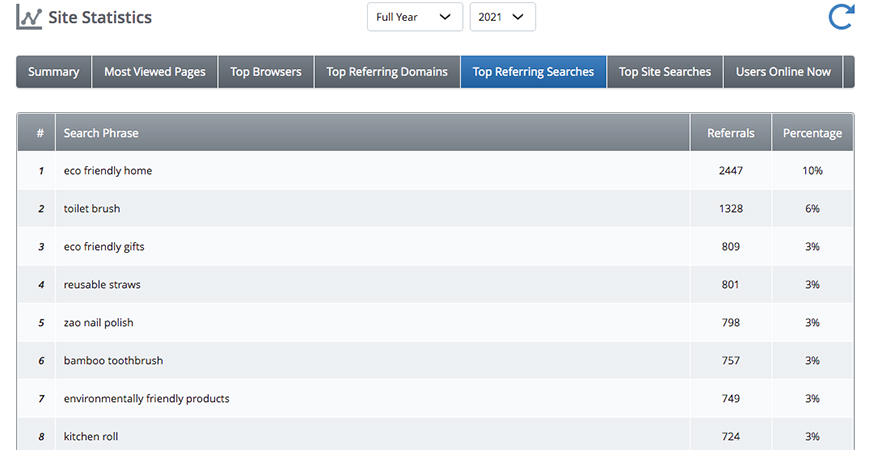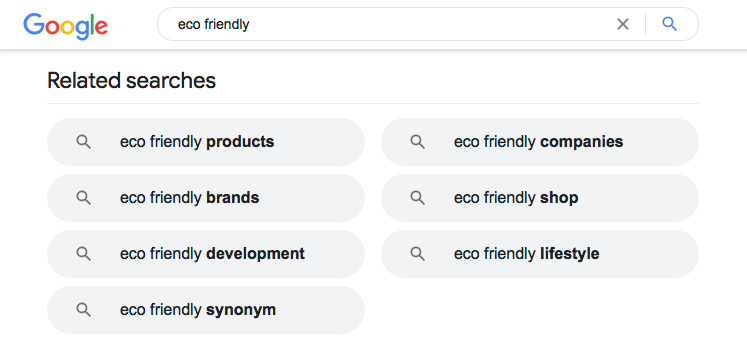Once you've setup your online shop, your goal will be the same as every other website on the internet - to get to the number one spot in Google. Firstly, let's be realistic, unless you have the type of money to compete with Amazon, eBay and other huge online shops, this will never happen. However, you should do all you can to optimise the pages on your website to aim to get as high as you possibly can. In order to do this you need to get into the habit of applying best practices to your site by using standard SEO (search engine optimisation) techniques. The first, and possibly easiest, to get started with is adding relevant Meta Tags to all products, categories, pages and blog posts. What are Meta Tags?Meta tags are short snippets of information that explain what each page on your website is about. These are not displayed anywhere within the content on the page, however, they are available to be read by search engines, social media platforms and more. Google, and other search engines, use some of this information to decide how to rank your site and will often display it within their search results. Therefore, it is important to focus on the Suffix, Meta Title, and Meta Description on your site and we have outlined the best practices for these below. The SuffixThe Suffix is used to automatically add your branding to the end of every Meta Title. For example, we have added the text ' - Bluepark.co.uk' as our suffix and this appears at the end of the Meta Title on every page on our site. The length of the Suffix will count towards the number of characters used within the Meta Title, so this needs to be kept as short as possible. This is because, although it's important to have your branding on Meta Titles, the actual content of the Meta Title is much more important for search engine ranking, so you don't want the Suffix to take up too much room.
If your actual company name is shorter than your domain, it is much better to use that. A good example of this can be seen in B&M's Meta Title above. Their domain name is bmstores.co.uk, however, their Suffix is simply ' | B&M'. Notice how both our Suffix and B&M's Suffix includes a space, a divider (you can use either a dash or a pipe character), and a space before the domain name or company name. This is to ensure there is space between it and the Meta Title's content. The Suffix is entirely optional, simply leave it blank to not include a Suffix in your Meta Title. The Meta TitleThe Meta Title, or Title tag, is one of the biggest tools you have to help search engines understand what the page is about. They're also almost always the first impression many people have of your specific page, so it's important to spend time getting these right. Meta Title lengthThe optimum length of the Meta Title is between 50–60 characters. This is because Google will generally only display this length and anything longer will simply get cut off. Meta Title formatThe format of the Meta Title should follow the same rule - your most important keywords or keyphrase first, then the second most important and finally the branding, which is taken care of with the Suffix. The keywords or keyphrase must be relevant to the specific page you're adding them to and not just generic ones for the business. An example of this for a category page for women's jeans on a clothing site would be as follows: Women's Jeans | Skinny, Bootcut & Ripped - clothes.co.uk Notice how, because the category is for women's jeans, this is the most important keyphrase, so is placed first. The styles of jeans people will be searching for are then placed second for searches such as 'skinny jeans' or 'women's ripped jeans'. The Suffix of the domain name is then placed at the end for brand recognition. How the Meta Title is usedTitle tags are displayed in the following three key places: 1. Search engine results pages (SERPs) Google, and other search engines, will use the Meta Title as the large blue link in its search results. Therefore, it's not only vital to include keywords that people will actually use to search for products on your site, but it is important to make the title engaging and will capture people's attention. 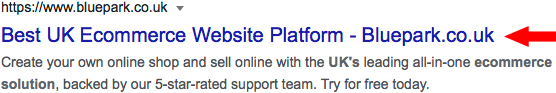 2. Web browsers Web browsers use the Meta Title within the browser tab, which helps when someone has multiple tabs open. As just the first few words are displayed, it is important to ensure these are very specific to the page, so people don't lose track of which tab your site is on. 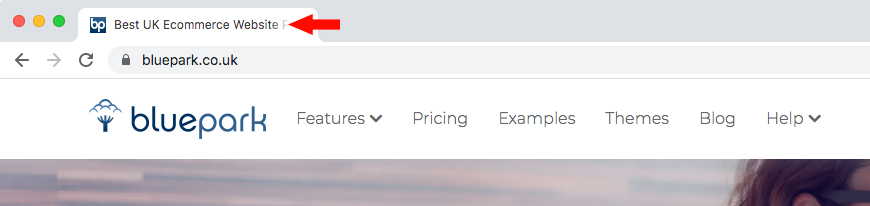 3. Social networks Sites like Facebook and Twitter will use the Meta Title as the main title when you, or someone else, shares a link to a page on your site. If you share it yourself on your business profile, you may have the option to add something different, which will allow you to optimise it specifically for that platform. 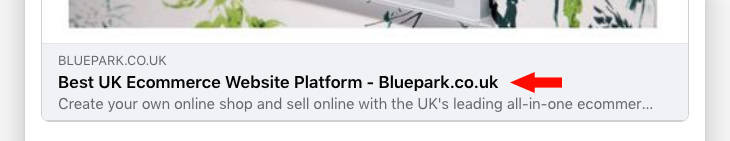 The Meta DescriptionThe Meta Description is where you can expand on the Meta Title and give potential customers a better idea of what to expect when they click on the link. It also can be used by search engines to decide on where to rank your site. Therefore, like the Meta Title, it should be descriptive, easy to read and contain the specific keywords that people will actually use to search for that particular page or product, not just generic ones for the business. Meta Description lengthGoogle will truncate Meta Descriptions that are longer than 155 - 160 characters long, so try to keep the description to less than this. However, don't just keep adding more words to try and reach the upper limit. It is better to write a Meta Description that is short and precise, without unnecessary words, such as 'very', 'also' and 'that'. Taking the example of a category for women's jeans, as above, a well-written Meta Description would be: From high-waisted to boyfriend, we have every style of women's jeans in a variety of colours at affordable prices. This is just 114 characters long, but it says exactly what the potential customer needs to know without forcing it to be the full 160. It expands on the Meta Title by mentioning further styles the company offers, as well as hinting that even more styles may be in stock, and that their jeans come in various colours. It also gives an idea of the price point. If this was for a more luxury brand, then 'at affordable prices' could be changed to 'in the best quality denim' because that's what you expect when paying more. How the Meta Description is usedMeta Descriptions are often used as the short paragraph of text that displays below the large blue link within Google's search listings. It can also be displayed as the short paragraph of text below the main title when the page is shared on social media.
How do I add Meta Tags to my online shop?Default Meta TagsFirstly, in the Bluepark admin panel, go to General/Settings > Settings > Website tab and, within the Meta Data for Search Engines (SEO) section, you will find various field for adding default Meta Tags. It is important to understand how these will be used within your online shop before filling them in.
Meta Tags on individual pagesOnce the default tags have been added, you will need to add unique Meta Tags to all other pages. You will find fields for Meta Tags within the Tags tab of the Page Editor, Product Editor, Category Editor and Blog Editor. For SEO, it is only necessary to add information into the Title Bar and Meta Description fields. Meta Keywords are now ignored by search engines, however, you can add keywords into this field for enhanced search purposes on your website, if needed.
Adding Meta Titles to your Bluepark siteThe Bluepark platform will automatically use the Page Title, Product Title, Category Title and Blog Title that you add as the Meta Title. As long as you optimise these for SEO, then there is no need to add in Meta Titles. However, there may be occasions where you wish to add a different Meta Title and below is a couple of examples where AO.com have done exactly that.
Adding Meta Descriptions to your Bluepark siteThe Bluepark platform will automatically use the Default Meta Description, which has been added into General/Settings > Settings > Website tab, as the Meta Description on any page, product, category or blog, unless you add in your own. It is therefore vital to spend time adding unique Meta Descriptions to all of these, otherwise Google will see them as duplicates, something it doesn't like. Help, I've added my Meta Tags but Google isn't showing them!It is important to understand that Google won't always use your Meta Tags in its search results. There is a variety of reasons for these, many of which depend on what the person has actually searched for, but it doesn't mean you've done something wrong. When someone searches for a specific phrase, Google will display sites that it believes are relevant to that search. If it is feels that other content within the page itself is more relevant to that specific search phrase, it may choose to display that within the search results instead. What tools can I use to create my Meta Tags?As a business, you should have a good idea of the keywords people will use to find your products, but ensuring you're using the best ones for SEO can only be achieved by doing keyword research. There are lots of paid-for services to help with this, however, there are a number of free tools to help get you started. Site Statistics in your online shopIn the Bluepark admin panel, go to Users > Site Statistics and you'll find two helpful tabs, Top Referring Searches - search terms people use on search engines to find your site and Top Site Searches - search terms people use whilst on your site.
Google Search ConsoleYou should've connected your site to Search Console when you setup the site. If you didn't, please follow our guide because it is vital for ensuring Google can see your site and rank it accordingly. If you do already have it setup, Search Console provides more in-depth information about the search terms people are using to find your site within Google's organic search. Google AdsIf you have connected your site to Google Ads, you will find specific search terms people use before your ads are clicked on. This may give you a different insight to what terms are being used to reach your site. Google AnalyticsYou can also find information about both organic searches and ad searches, as well as social media referrals, in one place within your connected Google Analytics account, if this is easier. Google TrendsGoogle Trends can help you discover alternative keywords to use, depending on how much they're searched for on Google. In the example below, we've compared 'eco friendly' and 'environmentally friendly', both terms that were high in the Site Statistics example above. We've also compared it with 'biodegradable' to see which of these are best to use based on their search volumes. As you can see, 'biodegradable' is actually higher than 'environmentally friendly', so it would be a good idea to incorporate this word within Meta Tags.
Google Trends allows you to explore the most searched for and the rising keywords that are relevant to your business. So, instead of comparing search terms, use the drop-downs below this to filter to your target country and industry. Google SearchJust doing a search on Google can help you discover new keywords to use for your SEO. Simply scroll down to the bottom of the page once you've searched for anything on Google and you will see a section called Related Searches. These are similar search terms that people will be using to find the same thing, so you may want to incorporate these too.
Recommended Reads Linking Your Online Shop to Google Search Console Find out how to connect your site to Google Search Console to ensure Google continues to crawl your site on a regualr basis and rank it accordingly. It also gives you in-depth information about how your site is doing. Try Bluepark for FREE for 14 daysFull access to everything including our support team, no card details required |
|
|