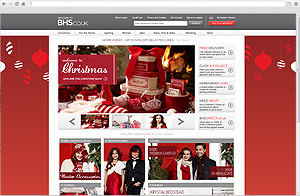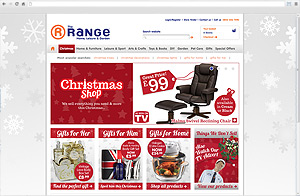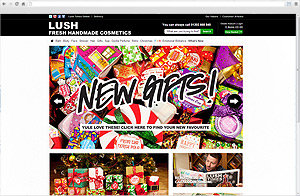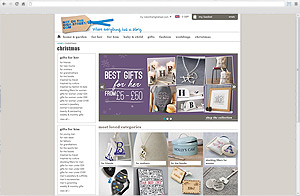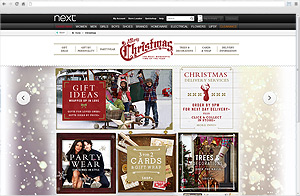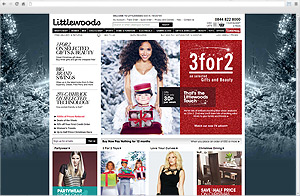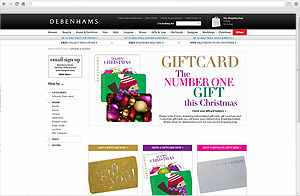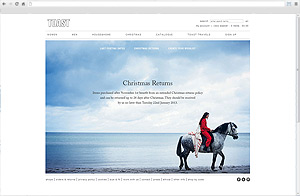The adverts have started on television, the songs are being piped into the high street shops and the supermarkets shelves are stuffed with chocolates, crackers and all sorts of festive goodies. It’s just no use, we can’t ignore it any longer, Christmas is on its way. Black Friday and Cyber Monday, the two busiest days in the retail calendar, are drawing near so when it comes to optimising your site for the influx of gift shoppers, you need to be prepared. It’s beginning to look a lot like ChristmasGive your online store a yuletide facelift with Christmas inspired graphics. Try to keep it simple, there is no need to turn your site into an online equivalent of the annoying house that's plastered with hundreds of twinkling Christmas lights. Try adding a festive inspired background image. Have a look at BHS and The Range for inspiration.
Add a wintery feel to banners or slideshow images on your homepage even if you don't sell particularly festive products. Laura Ashley has done this by adding snowflake graphics and Christmas style lighting to their lifestyle shots. If you do sell Christmas gifts or decorations add a banner to help customers navigate to them easily. Lush have done this in their main slideshow and have added a further static image underneath.
All in one placeCreate a Christmas category to show off your seasonal products. Add a link to it on your top navigation bar and in your prime selling space on your homepage. Add in sub-categories to let your customers know the different types of festive products or gifts that you sell. Get creative and set up sub-categories as a gift finder, i.e. Gifts for Her, Gifts for Him and Gifts for Children or as celebration inspiration i.e. Decorations, Cooking & Baking and Cards & Wrapping. It all depends on the type of products you sell. Keep it simple like Not on the High Street or go completely festive like Next.
Offers they can't refuseAt this time of year it’s always best to focus on gifting – buying for others, not self-purchasing. Most people are looking for inspiration for what to buy their friends and family so make it as easy as possible to find that inspiration on your site. Offer them bundles for multiple-product gifts or 3 for 2 Mix and Match for bulk buying. Retailers such as Boots and Littlewoods offer 3 for 2 on their Christmas gifts to encourage their customers to buy their presents all in one place.
Give your customers a reason to keep coming back to your site with an Advent calendar countdown. Offer them a new promotion every day, whether it’s a discount, loyalty points or a special bundle. Let them know each day by posting a link on all your social media sites or by sending out an email. Go one step further and encourage customers to come back in January with a buy now, benefit later promotion. For instance, spend over £40 and receive a promo code in January for 10% off. Don’t forget to inform all of your affiliates about your promotions so they can spread the word too. Don't forget the add-onsGift wrapping and gift cards make great add ons for all of those purchases, particularly when the customer is having the order sent directly to the recipient. If you have the resources to do this it is great optional extra for your customers. You'll find most of the national retailers offer these services at Christmas. We all know that gift vouchers are a great present if we can’t think of what to buy someone. So why not offer them to your customers? Gift vouchers are particularly good to offer as last minute gifts, once the last delivery date has passed, as they can be sent immediately online.
Delivery and returnsThe cost and the speed of delivery are even more important at Christmas. Have a structured plan for delivery costs leading up to your cut-off dates. The closer you get to Christmas try to offer free delivery on all purchases. This will remove a huge barrier from your site and customers are much more likely to make a split decision on their purchase. If you can’t afford to do it on all purchases, set a threshold, i.e. spend over £25 and receive free delivery. Make your delivery details, especially the cut-off dates, very clear and accessible on your site. This will remove any confusion and will reduce customer service time. Add a delivery information bar underneath the navigation menu with links that lead the customer through to the full details. Take a look at how Tesco Clothing does this. Include your Returns information in the same area. Make this prominent to reduce customer service time now and in January when customers want to return unwanted gifts. Toast has fantastic branded pages for Last Posting Dates and Christmas Returns. Always be aware that customer service is likely to go up during this period so make sure you are prepared.
Keep up the paceSet a date, preferably before Cyber Monday, to lock down your site. This means not making any major changes after this date. The only changes that should be made are adding and removing promotions, including their relevant graphics, uploading products and delivery updates. This will allow you to concentrate on marketing, selling and customer service. Once your delivery dates have all passed send out a Merry Christmas email to your customers thanking them for their support over the last year. This is a nice personal touch to remind your customers that they are important to you. If you are going to launch a sale within the following few days add a little note at the bottom to let them know the date. Your sale doesn’t have to wait until the traditional Boxing Day. Launch it on Christmas Eve or Christmas Day. You’ll be surprised at the number of people who still buy online during these days. According to Hitwise, 62.8 million UK Internet visits went to online retail websites on Christmas Day in 2011. Of course, you can implement all of these optimising tips on your own online shop using the Bluepark admin console. If you have any questions, just leave a reply below or email support@bluepark.co.uk. Try Bluepark for FREE for 14 daysFull access to everything including our support team, no card details required |
|
|