18 October 2024 | Cate  Learn how to connect your online shop to Google Ads to ensure it tracks what visitors do on your website after clicking on your ad. |
17 October 2024 | Cate 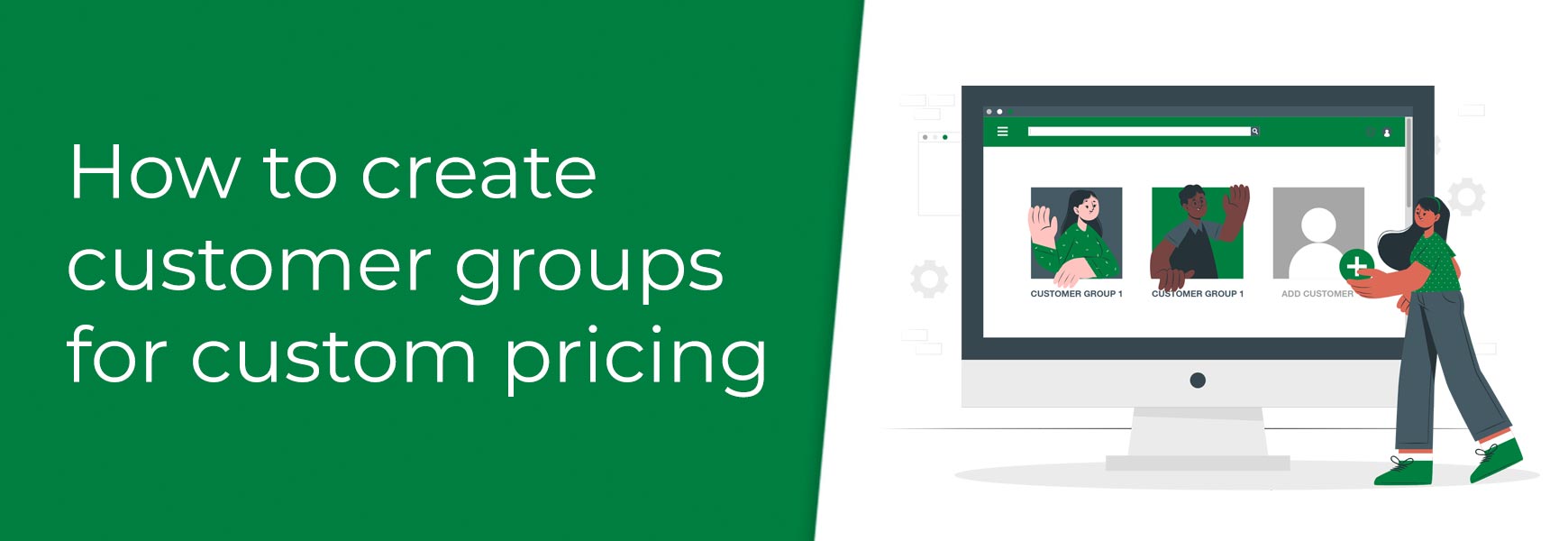 Find out how to set up Customer Groups to segment customers by their type, such as B2B and Retail, and offer different product ranges, exclusive discounts, and custom pricing. |
11 October 2024 | Cate  Follow our Black Friday guide to help you set up your own unique offers and sell online successfully during the busiest shopping weekend of the year. |
3 October 2024 | Cate  We've put together a list of ten tips to help you encourage your customers, not only to open your email newletters, but also to click on them and purchase. |
1 October 2024 | Cate  Learn how to use Google Fonts to add unique fonts to your online shop and make your website's design match your brand perfectly. |
30 September 2024 | Cate  Header links help to make visitors aware of special promotions, delivery options or announcements. Add these to your theme to ensure visitors don't miss out. |
27 September 2024 | Cate  Learn how to recover abandoned orders by automating abandoned basket emails. Win customers back by following our guide on how to set them up. |
27 September 2024 | Cate  One of the first things you'll want to do on your new online shop is set up theme. Our guide takes you through the steps to do this. |
26 September 2024 | Cate  Product reviews provide potential customers with honest feedback about your products, which can help sell your products and improve your service. |
24 September 2024 | Cate  Explore our built-in tools for getting visitors to products they actually want to buy as quickly as possible to help driving sales. |